Returns all tagged/ active/ global workflows from BarCuts.
The return value is a list of workflow titles, i.e. strings. Any of those can be passed to the native "Run Shortcut" action to trigger the workflow.
Parameters
Section titled “Parameters”Workflow list type
Section titled “Workflow list type”Specify which list of workflows you want:
- every tagged workflow
- just the workflows relevant to the currently active app
- the always available workflows
Options:
- all tagged workflows
- active workflows
- always available workflows
Return Value
Section titled “Return Value”Text (list)
Example
Section titled “Example”Here's a simple example that shows how to build a simple floating shortcut menu. It doesn't bring anything new to the table compared to BarCuts' own menu, mind, but it's a neat showcase.
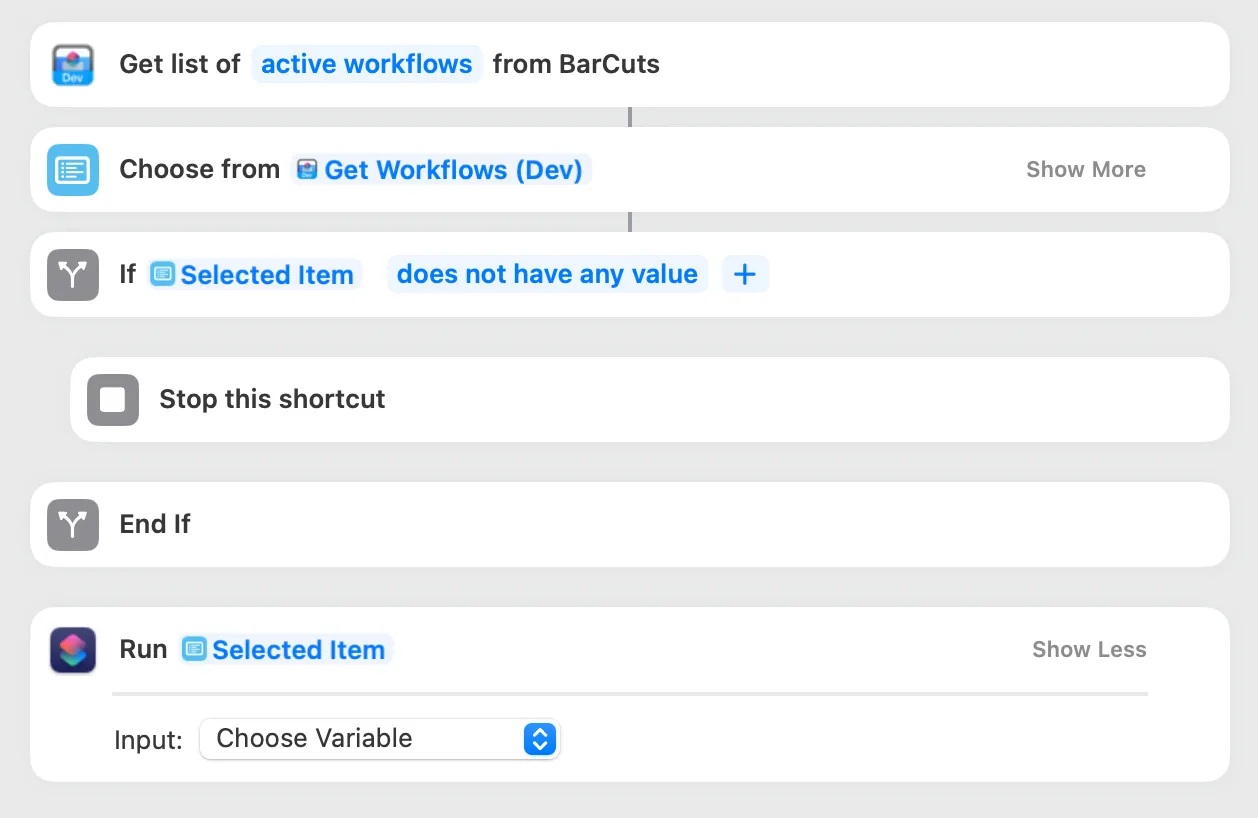
- The "Get Workflows" action is set to "active workflows", and so it returns the list of workflows tagged with the currently active app (or an empty list if there are none).
- The list is passed to a Choose from List action, which shows a list selection. This block returns the selected workflow title as a string.
- An If block stops the workflow if the user didn't choose anything (or there was nothing to choose from, i.e. the list was empty to begin with).
- The workflow title is passed to a Run Shortcut action, which runs the selected workflow.
Bind the workflow to a keyboard shortcut, and you have a very simple floating launcher for your active workflows.
Related Links
Section titled “Related Links”- Search the BarCuts community forum for "Get Workflows"