Where can I find the actions?
Section titled “Where can I find the actions?”The actions can be found in the Shortcuts app.
- Create a new shortcut (File menu → New Shortcut, or ⌘N)
- In the window that opens (the Shortcuts editor), select the "Action Library" in the right sidebar, then the "Apps" section.
- In the list of apps, select BarCuts.
I've installed the app but don't see any new workflow in Shortcuts
Section titled “I've installed the app but don't see any new workflow in Shortcuts”BarCuts doesn't install new Shortcuts workflows, only Shortcuts actions, i.e. the building blocks for new workflows.
I've installed the app but don't see the actions in Shortcuts
Section titled “I've installed the app but don't see the actions in Shortcuts”- Make sure the app is in your Applications folder (
/Applications). If it's not, move it there, restart the app, then restart Shortcuts. If that didn't do the trick, read on. - Restart your Mac. If that didn't do the trick, read on.
- If you still don't see the actions in the Shortcuts editor, please uninstall the app:
- Move it to the trash
- Empty the trash
- Reboot
- Reinstall the app.
So far, in most reported cases, one of these steps solved the problem, and the actions appeared in Shortcuts.
The BC Shortcuts actions are reported as "unknown" after upgrading macOS
Section titled “The BC Shortcuts actions are reported as "unknown" after upgrading macOS”When upgrading macOS, Shortcuts may forget about BarCuts' actions. And while your workflows will all be there, Shortcuts may report the individual actions as "unknown":
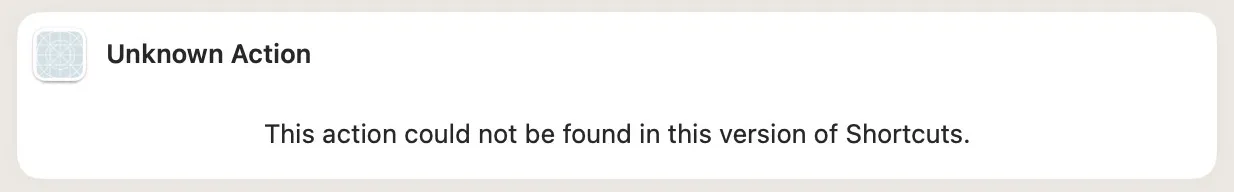
First and foremost: no worries, your workflows are fine! 😉
Fix it by following these steps:
- Quit the Shortcuts app
- Uninstall/ trash the
BarCuts.app. (If you trash it, make sure to empty the trash!) - Reboot your Mac
- Reinstall it from the website.
This will re-register the BarCuts actions with Shortcuts.
I'm on Sonoma, and running workflows and/or the barcuts://run-workflow… URL scheme don't work
Section titled “I'm on Sonoma, and running workflows and/or the barcuts://run-workflow… URL scheme don't work”Short answer: Enable the AppleScript workflow runner in Settings → Workflow Execution.
On some versions of macOS 14, the mechanism that BarCuts uses to trigger Shortcuts workflows is partially broken. It was working fine in macOS 14.0, then broke in a later 14.x update, was fixed in a subsequent 14.x update, and apparently is broken again in the latest Sonoma versions. 🤷🏻♂️
To work around that, I added an alternative workflow runner to BarCuts. To enable it, open the Settings tab, find the Workflow Execution section, and activate the switch labelled Use AppleScript workflow runner. The next time you run a workflow from BarCuts, macOS will ask once whether you want to allow the alternative way – say yes.