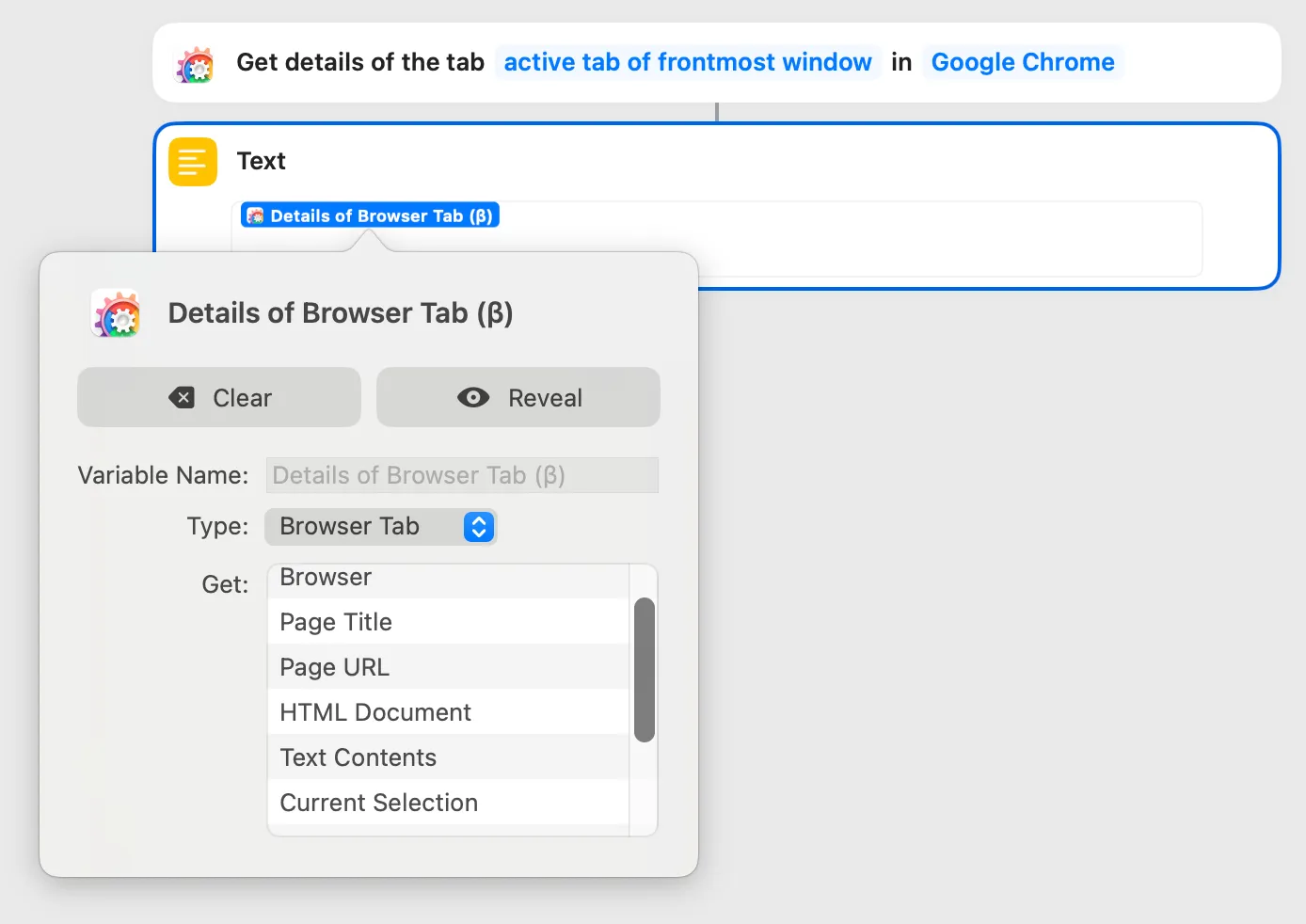This object is a static snapshot of a main menu or main menu item, representing its state at the time the snapshot was generated. It is returned by several actions, such as Get Menu Item or Select Menu Item.
This is a structured object and contains the following accessible attributes (also called "properties"):
| Property | Type | Notes |
|---|---|---|
| Menu Path | Text | The path this entity represents, e.g. Edit > AutoFill > Contacts… |
| Menu Path Segments | List of texts | The segmented path, e.g. Edit, AutoFill, Contacts… |
| App | Browser | The browser that this menu item belongs to. |
How to access an object's attributes
Section titled “How to access an object's attributes”Any object's attributes can be accessed and selected by clicking/tapping the object, for example after you have placed it in a text block or when you use it as a parameter of another action.