Stores a file in a vault via the file system (not the Obsidian API).
Returns the path of the new file relative to the vault root.
Parameters
Section titled “Parameters”The vault to work in.
Type: Vault reference
The file to save to the vault. Could be a picture, a PDF, a video, whatever.
Type: Dictionary
Destination Folder
Section titled “Destination Folder”If you want to save the file in your vault's main folder, pick root folder. If you want so save it to a custom folder, select folder.
Custom folders won't be created automatically unless Create Folders is enabled.
Options:
- root folder
- folder
Folder Path
Section titled “Folder Path”Where to save the file. If an input file is named example.jpg, then these example folder paths would yield these destination files:
- none/empty →
/example.jpg abcor/abc→/abc/example.jpg/a/b/c→/a/b/c/example.jpg
Folders won't be created automatically unless Create Folders is enabled.
Type: Text
New File Name
Section titled “New File Name”Enter a custom file name. If left blank, the original file name will be used. Optional.
Type: Text
Strategy for dealing with an existing file
Section titled “Strategy for dealing with an existing file”If a file with the same name already exists at the specified location, what should the action do?
- Create new file with suffix: Adds a random suffix to the name of the file, e.g.
example.jpgwould be saved asexample-91ae8b2b.jpg - Overwrite existing file: Replaces the old file with the input file
- Leave existing file as-is: Do not save the new file
Options:
- Create new file with suffix
- Overwrite existing file
- Leave existing file as-is
Create Folders
Section titled “Create Folders”When enabled, then the action will automatically create any necessary folder structure. If disabled, no folders will be created. Only available when using a custom destination folder.
Type: Boolean (YES/NO)
Return Value
Section titled “Return Value”Text
Examples
Section titled “Examples”Take photo and store it together with a new note
Section titled “Take photo and store it together with a new note”Take a photo, then immediately store it as-is in your vault's root folder. Since the action returns the path of the saved file relative to the vault root, we can use its output in a Markdown embed without any changes. The returned text could then be used as the body of a new note in the same vault, and that note would show the photo.
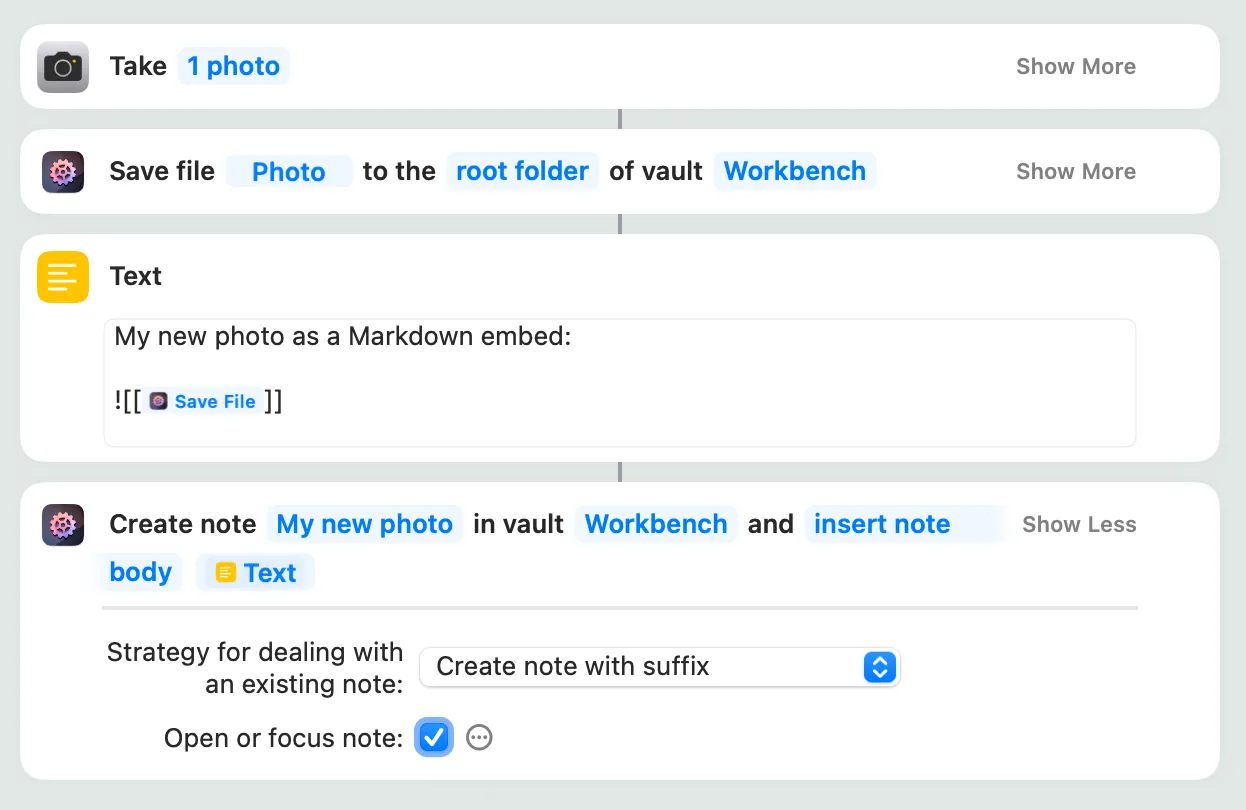
Save a text as a new file
Section titled “Save a text as a new file”If you have a Text action and want to save its output as a new .txt file to your vault, it's enough to use the Text action output/result as the input parameter in "Save File":
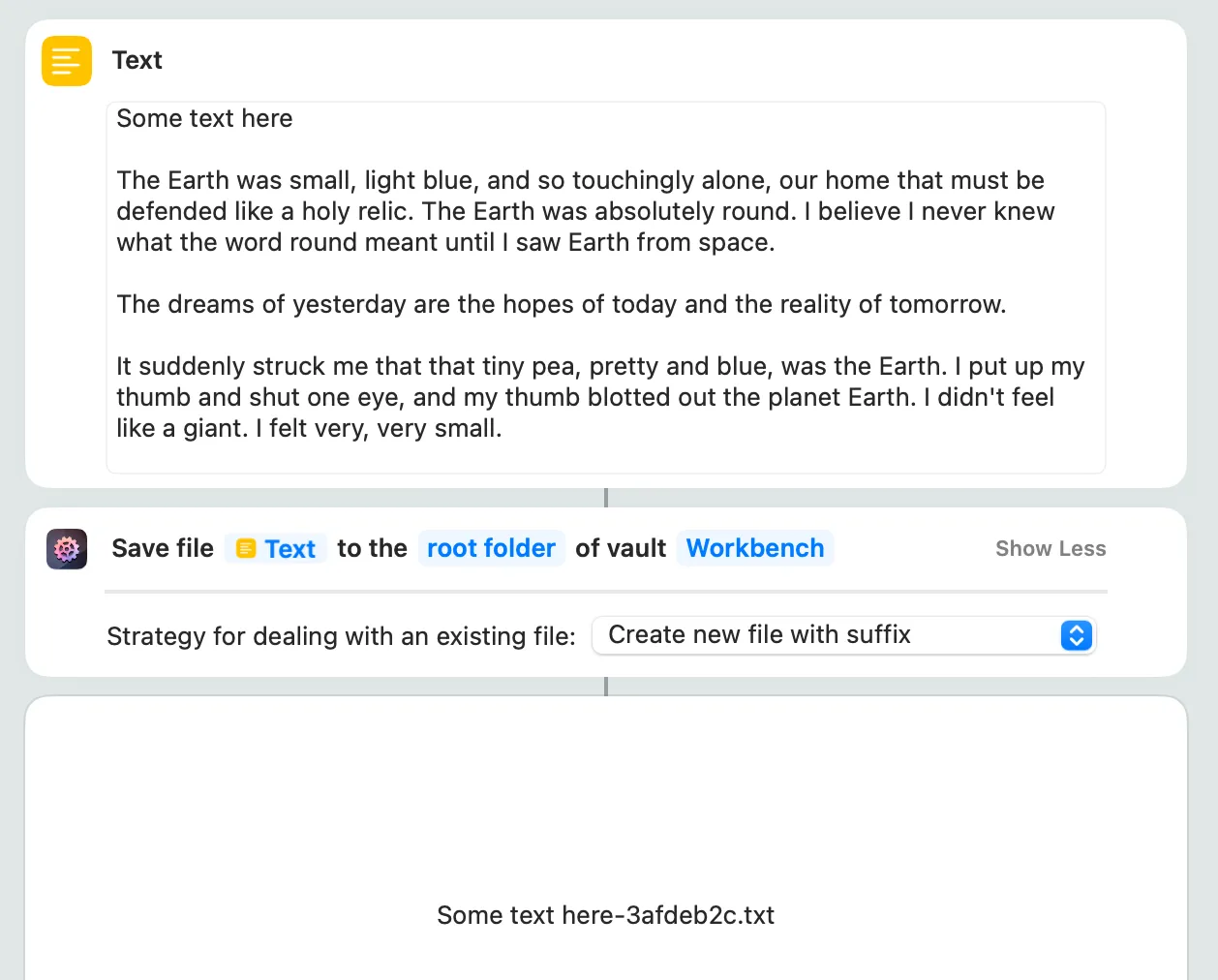
Internally, Shortcuts passes results between actions as files already, or turns them into files on-the-fly. So the Text result will be treated as a file.
The same goes for other Shortcuts data structures, like Dictionary – internally, Shortcuts passes the dictionary between a workflow's actions in the form of a JSON object, and so it will be saved as such by "Save File":
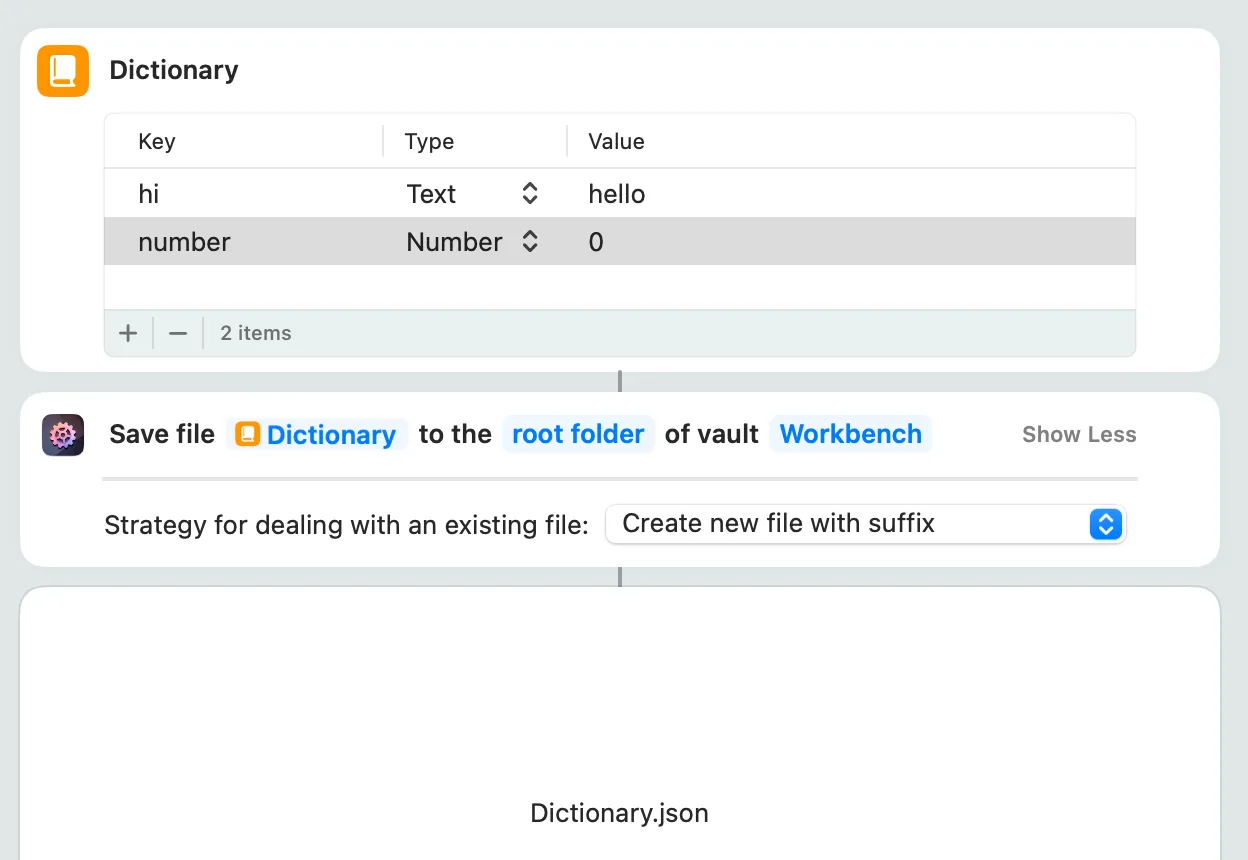
Related Links
Section titled “Related Links”- Search the Actions for Obsidian community forum for "Save File"